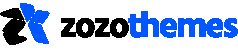To use Zozothemes themes, please make sure you are running WordPress 4.8.2 or higher, PHP 5.6.31or higher, and MySQL 5.0.11 or higher . We have tested it with Mac, Windows and Linux. Below is a list of items you should ensure your host can comply with.
Check to ensure that your web host has the minimum requirements to run WordPress.
Always make sure they are running the latest version of WordPress.
You can download the latest release of WordPress from the official WordPress website.
Always create secure passwords for FTP and Database.
” Hosting is more secure when PHP applications, like WordPress, are run using your account’s username instead of the server’s default shared username (www or www-data). The most common way for hosting companies to do this is using suPHP. Just ask your potential host if they run suPHP or something similar “.
Important Note About Zozothemes Theme + PHP Versions
With the exception of demo imports, Zozothemes theme is even compatible with earlier versions of PHP 5.6.31, this means Zozothemes theme will work with those earlier versions of PHP 5.6.31, but the demo imports will not work. We officially dropped support for PHP 5.6 because first and foremost it has reached the end of its life cycle and because of performance and functionality reasons. However, because we are dedicated to our customer base, we fixed some known issues with PHP 5.6.31 so any Zozothemes theme users on PHP 5.6.31 can use Zozothemes theme without issues. But again, please do update your PHP version.
Furthermore, and most important, WordPress recommends PHP 7.0 and for good reason. Other PHP versions have reached the end of their life cycle and may expose your site to security vulnerabilities. There is a significant reason to no longer use old PHP versions, always update to the latest versions.
Also, PHP 5.3, 5.4 and 5.5 have reached end of their life cycle and shouldn’t be used at all. PHP 5.6 will reach end of active support by the end of this year as well. While those versions should not be used, we do support them and they will work with Zozothemes theme. However, since they have reached the end of their life, issues that may arise can only be fixed to a certain extent. It’s good practice to always stay up to date with these things.
Issues that you may experience are because certain hosting plans do not care about such things, which causes a lot of issues for their customers and the themes they use. The themes are not to blame, it is the hosts who will not stay up to date with the latest PHP versions.
Since the only actively supported PHP versions from January 2017 onward will be 7+, these should be the versions of choice and you should always look for a host who actively updates their PHP and MySQL versions. We regularly test the latest versions and ensure that Zozothemes theme runs smoothly on them and does not face any issues.
If you run into any issues, our support team is always here to help. Simply submit a ticket here and one of our support experts will help.
Recommended PHP Configuration Limits
The solution is to increase the PHP limits.
You can do this on your own.
Find the php.ini file in your Server config files. Hosting CPanel has an option that allows you to edit php.ini,

Go to the line “max_execution_time=300” .
Change it to 300 or any other large value.
Change another values from the list below or contact your web host and ask them to increase those limits to a minimum as follows.