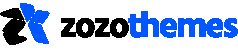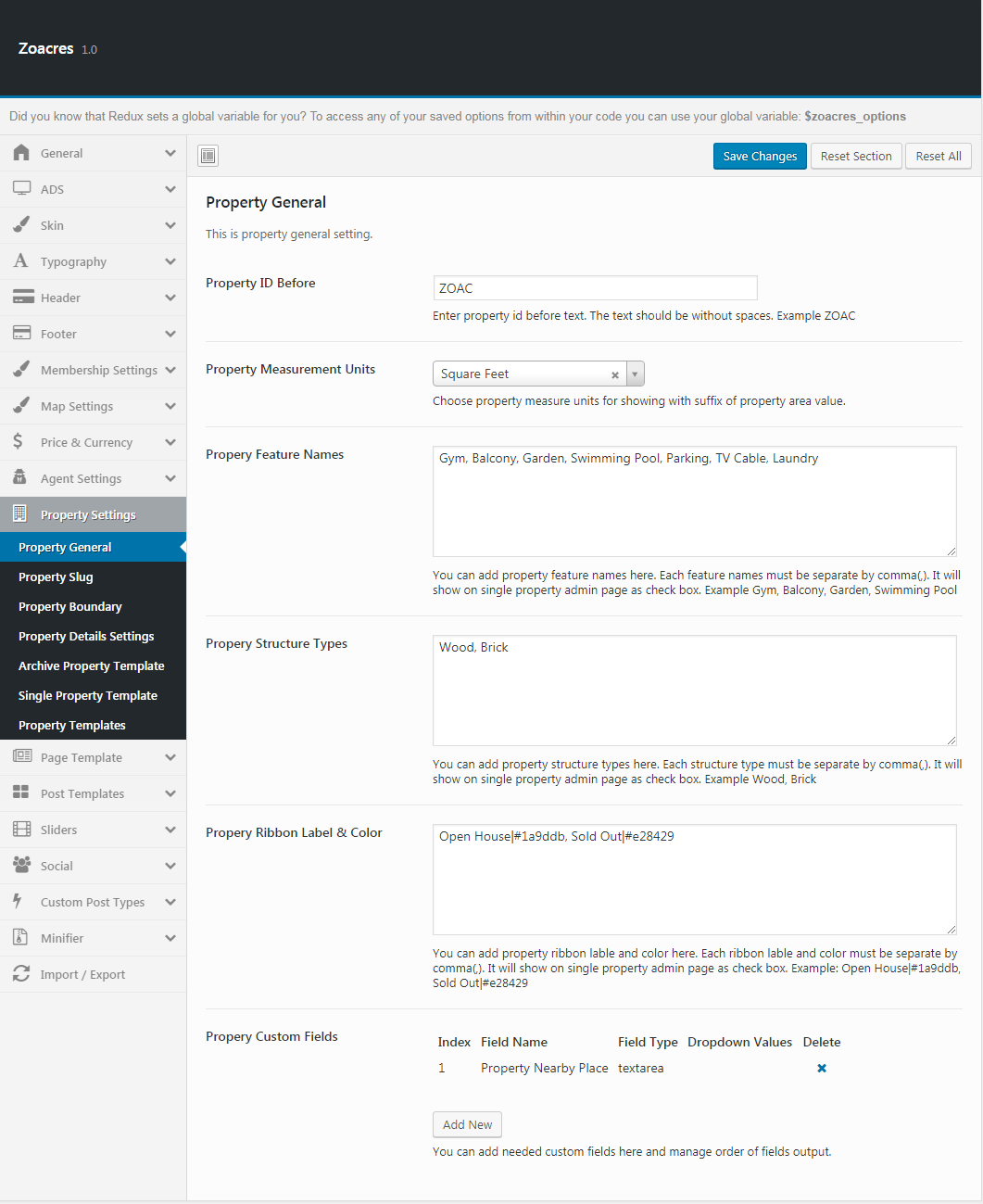This is the general options of property.
- Property ID Before: Enter property id before text. The text should be without spaces. Example ZOAC
- Property Measurement Units: Choose property measure units for showing with suffix of property area value.
- Propery Feature Names : You can add property feature names here. Each feature names must be separate by comma(,). It will show on single property admin page as check box. Example Gym, Balcony, Garden, Swimming Pool
- Propery Structure Types: You can add property structure types here. Each structure type must be separate by comma(,). It will show on single property admin page as check box. Example Wood, Brick.
- Propery Ribbon Label & Color:You can add property ribbon lable and color here. Each ribbon lable and color must be separate by comma(,). It will show on single property admin page as check box. Example: Open House|#1a9ddb, Sold Out|#e28429.
- Propery Custom Fields:You can add needed custom fields here and manage order of fields output.