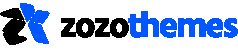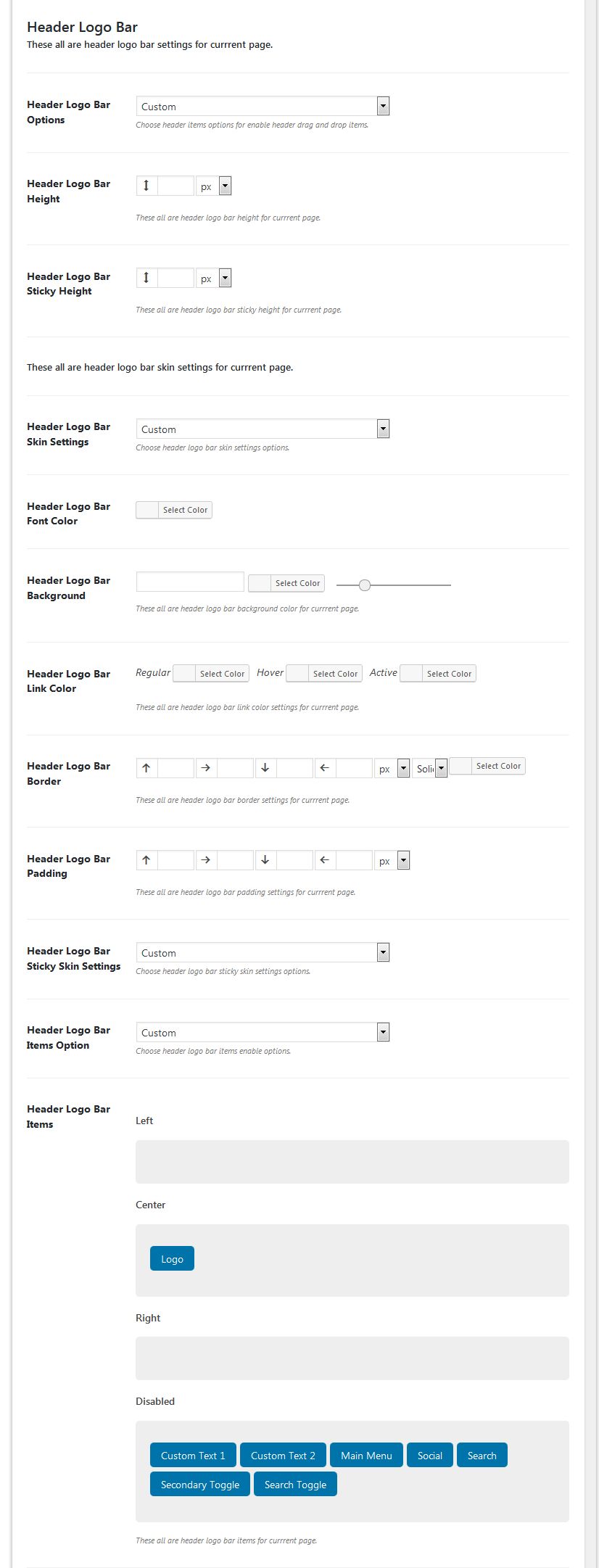Header Sticky/Fixed Part
These all are header sticky settings for current post.
- Header Sticky/Fixed Part Options:Choose your header sticky/fixed part has “Custom” or “Themes Default”. If you select default, custom options are hide and not working.
- Header Sticky/Fixed Part Width:Enter your increase or decrease header sticky/fixed part width. If you don’t need any value means just leave it blank.
- Header Sticky/Fixed Part Skin Settings:Choose your header sticky/fixed part skin items has “Custom” or “Themes Default”. If you select default, custom options are hide and not working.
- Header Sticky/Fixed Part Font Color:Select your header sticky/fixed part font color for current post page.
- Header Sticky/Fixed Part Background:Select your header sticky/fixed part background color for current post page.
- Header Sticky/Fixed Part Link Color:Select your header sticky/fixed part link color for current post page. Option link Regular, Hover, Active.
- Header Sticky/Fixed Part Border:Set your header sticky/fixed part border settings for current post page.
- Header Sticky/Fixed Part Padding:Set your header sticky/fixed part padding settings for current post page.
- Header Sticky/Fixed Part Items Option:Choose your header sticky/fixed part items has “Custom” or “Themes Default”. If you select default, custom options are hide and not working.
- Header Sticky/Fixed Part Items:You can drag and drop which items you want to show top/bottom or middle part from disabled part. Site not shows which sticky/fixed part items are in disabled part. Available sticky/fixed part items are custom text1, custom text2 and search form.