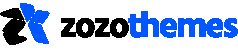Portfolio
Portfolio General Settings
These all are single portfolio general settings.
- Portfolio Layout Option: Choose your portfolio layout option has “Custom” or “Themes Default”. If you select default, custom options are hide and not working.
- Portfolio Layout: Select your current portfolio page layout.
- Sticky Column: Select your sticky column. Column type like right column, left column. If you don’t need any you can choose “None”.
- Portfolio Format: Select your portfolio format, like standard, audio, video, gallery and google map.
- Portfolio Meta Items Options: Choose your portfolio meta layout option has “Custom” or “Themes Default”. If you select default, custom options are hide and not working.
- Portfolio Meta Items: You can drag and drop which items you want to show from disabled part. Site not shows which portfolio meta items are in disabled part. Available portfolio meta items are date, client category, share, tags, duration, url, place and estimation.