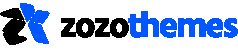Footer Bottom
These all are footer bottom settings for current page.
- Footer Bottom Fixed: Choose your footer bottom fixed option are Enable/Disable and Default.
- Footer Bottom Skin: Choose your footer bottom skin like “Custom” or “Themes Default”. If you select default, custom options are hide and not working.
- Footer Bottom Font Color: Select your footer bottom font color for current new page.
- Footer Bottom Background: Choose your footer bottom background for current new page.
- Footer Bottom Link Color: Select your footer bottom link color for current new page. Option link Regular, Hover, Active.
- Footer Bottom Border: Set your footer bottom border settings for current new page.
- Footer Bottom Padding:Set your footer bottom padding settings for current new page.
- Footer Bottom Widget Option: Choose your footer bottom widget like “Custom” or “Themes Default”. If you select default, custom options are hide and not working.
- Footer Bottom Widget: Choose your footer bottom widget. Available items like (none, sidebar, secondary menu sidebar, footer1 and footer2).
- Footer Bottom Item Option: Choose your footer bottom item like “Custom” or “Themes Default”. If you select default, custom options are hide and not working.
- Footer Bottom Items: Needed bottom items drag from disabled and put enabled part like left/center or right.Items like footer menu, footer social links and custom widget.