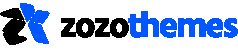This is the setting for Compare pricing Shortcode
- Compare pricing – This shortcode was used to display compare pricing shortcode into various style.
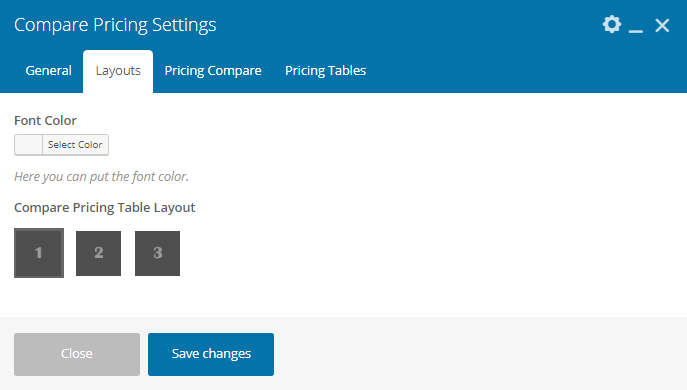
- Font Color – Here you can put font color.
- Compare pricing table layout – here you can choose a different layout.
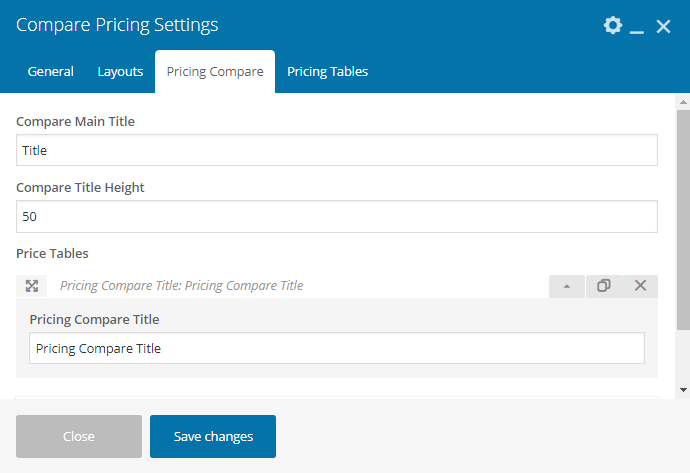
- Compare Main Title – Here you can add Title.
- Compare Title Height – Here you can the height to title.
- Pricing Table – Pricing Compare title.
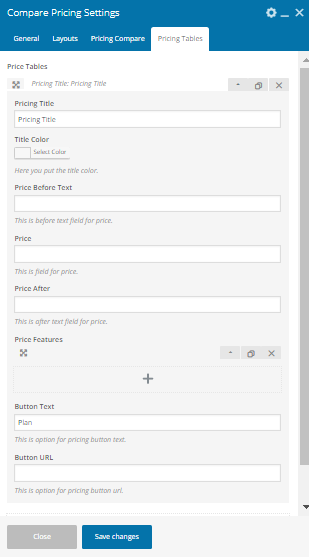
- Pricing Title – You can set the title.
- Title color – You can set the title color.
- Pricing before text – This is before text field for the price.
- Price – This is the field for the price.
- Price After – This is after field text for price.
- Price Feature Name – Here you can put features
- Price Features status – This is an option for showing pricing status to tick, cross, dash or none.
- Button Text – This is an option for pricing button Text.
- Button Url – This is an option for pricing button URL.