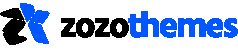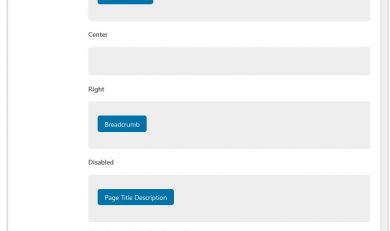Post Title Bar These all are post title bar settings for current new page Post Title Option: You can Enable/Disable for post title option. If you select default/disable, enable options
Page Option – Header Sticky/Fixed Part
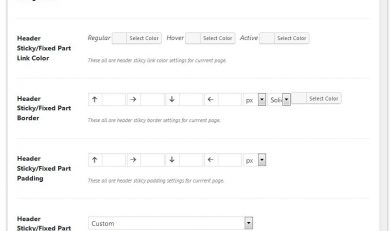
Header Sticky/Fixed Part These all are header sticky settings for current new page. Header Sticky/Fixed Part Options: Choose your header sticky/fixed part has “Custom” or “Themes Default”. If you select
Page Option – Header Nav Bar

Header Nav Bar These all are header Nav bar settings for current new page. Header Nav Bar Options: Choose your header nav bar item has “Custom” or “Themes Default”. If
Page Option – Header Logo Bar
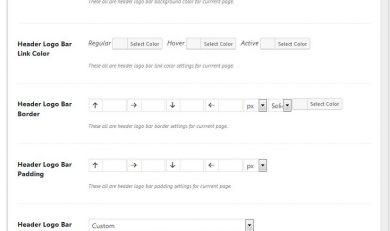
Header Logo Bar These all are header logo bar settings for current new page. Header Logo Bar Options: Choose your header logo bar items has “Custom” or “Themes Default”. If
Page Option -Header Top Bar
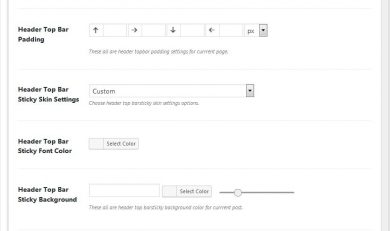
Header Top Bar These all are header top bar settings for current new page. Header Top Bar Options: Choose your header top bar item has “Custom” or “Themes Default”. If
Page Option – Header General
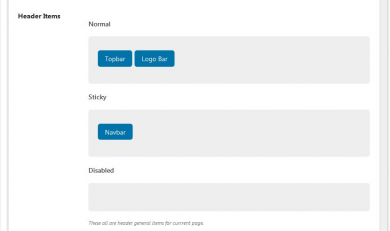
Header General Settings These all are header general settings for current new page. Header Layout: You can choose your header layout has “Boxed” or “Wide”. Header Type: Select your header
Header Ads
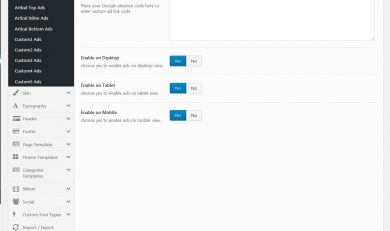
This option is to show the ad’s in the header. Here you can enter the Google ad code or custom ad link code to display it in header of the
Mobile Menu
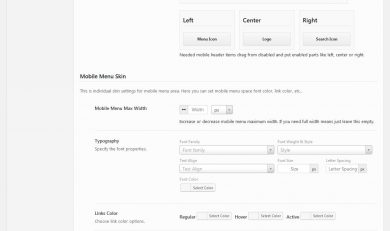
Mobile Header Settings: Mobile Header From: Choose your mobile header shows from tablet, tablet landscape or mobile. Mobile Header Height: Choose increase or decrease mobile header width. Background: Choose your
Header Sticky/Fixed
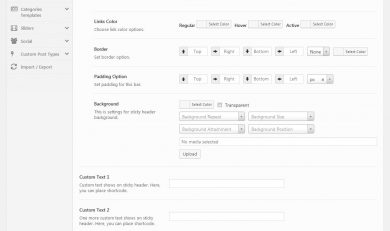
(This option only shows when select header type fixed left/right) Sticky Header Width: Choose increase or decrease left sticky header width. Sticky Header Skin: Choose your individual skin setting for
Header Nav Bar

Header Nav Bar Height: Choose increase or decrease header nav bar height. Header Nav Bar Sticky Height: Choose increase or decrease header nav bar sticky height. Header Nav Bar Section