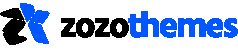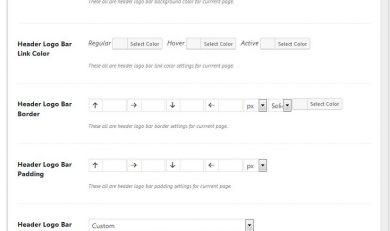Header Logo Bar These all are header logo bar settings for current new page. Header Logo Bar Options: Choose your header logo bar items has “Custom” or “Themes Default”. If
Page Option -Header Top Bar
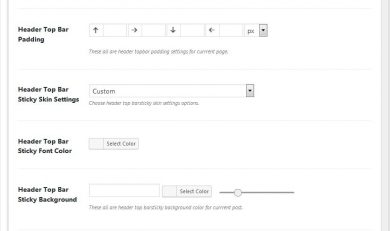
Header Top Bar These all are header top bar settings for current new page. Header Top Bar Options: Choose your header top bar item has “Custom” or “Themes Default”. If
Page Option – Header General
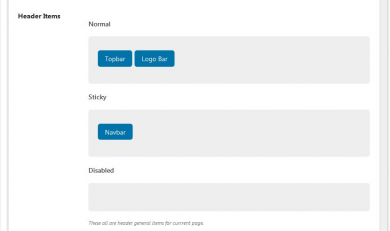
Header General Settings These all are header general settings for current new page. Header Layout: You can choose your header layout has “Boxed” or “Wide”. Header Type: Select your header
Page Option – General
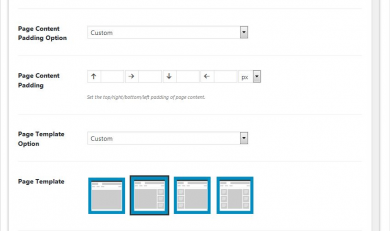
General These all are page general settings. Page Layout: You can choose your page layout has “Boxed” or “Wide”. Page Content Padding Option: Choose your page content padding option has
Post Option – Format
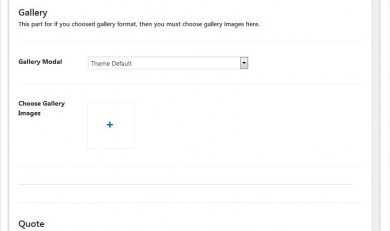
Video: This part for if you choose video format, then you must choose video type and give video id. Videos will show only for Video Post Format. Video Modal: Select
Post Option – Slider
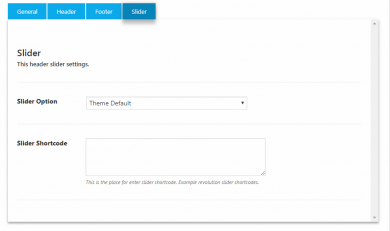
Slider Option: This is header slider setting options. Slider Option: Select your current post slider options like (below header, above header, none, default). Slider Shortcode: This is the place for
Post Option – Footer Bottom
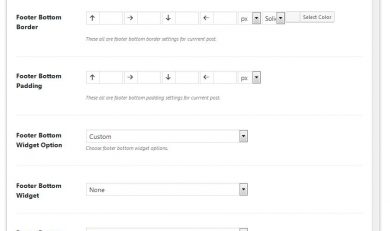
Footer Bottom These all are footer bottom settings for current post page . Footer Bottom Fixed:Choose your footer bottom fixed option are Enable/Disable and Default. Footer Bottom Skin:Choose your footer
Post Option – Footer Middle
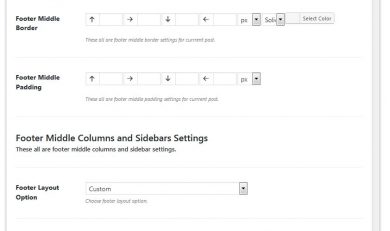
Footer Middle These all are footer middle settings for current post. Footer Middle Skin:Choose your footer middle skin has “Custom” or “Themes Default”. If you select default, custom options are
Post Option – Footer Top
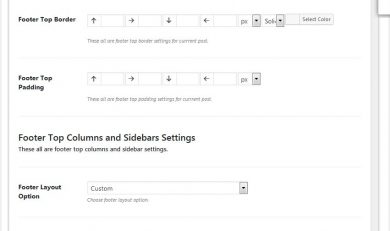
Footer Top These all are footer top settings for current post. Footer Top Skin:Choose your footer top skin has “Custom” or “Themes Default”. If you select default, custom options are
Post Option – Footer General
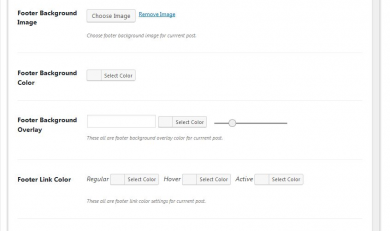
Footer Footer option allows you to enable/disable the footer and select its background options. Footer General These all are footer general settings for current post. Footer Layout:You can choose your