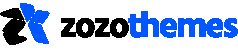This option is enter your CPT Events setting. Events Slug: Enter your event slug for register custom post type.
Events Option – Layout
Layout Event Info Columns: Enter your column division values like given format. Example 3-3-6. Event Detail Items: Needed event items drag from disabled and put enabled part. Items are event
Events Option – Contact
Contact Contact Form: Enter your contact form shortcode here.
Events Option – GMap
GMap Latitude: Enter your map latitude. Longitude: Enter your map longitude. Google Map Marker URL: Enter your google map custom marker URL. Google Map Style: Select your google map style,
Events Option – Address
Address Venue Name: Enter your event venue name. Venue Address: Enter your event venue address. E-mail: Enter your email id for clarification about event. Phone: Enter your phone number for
Events Option – Events
Events Event Organizer Name: Enter your event organizer name. Event Organizer Designation: Enter your event organizer designation. Event Start Date: Enter your event start date. Event End Date: Enter your
Testimonial Option
Testimonial Company Name: Enter your company name. Company URL: Enter your company URL. Rating: Set your rating.
Team Option – Social
Social Link Target: Select your link target type like new windows or self windows. Face book: Enter your face book link. If no link means just leave it blank. Twitter:
Team Option – Team
Team Member Designation: Enter your member designation. Member Email: Enter your member email.
Portfolio Option – Format
Format Video This part for if you choose video format, then you must choose video type and give video id. Videos will show only for Video Post Format. Video Modal: