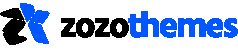- Settings » General page in your WordPress admin area. Scroll down to the ‘Membership’ section and check the box next to ‘Anyone can register’ option.
- After that you can check with Signup popup For “Create Account”
- Theme options > Social Logins > Enabled
- After that you can see Google and Facebook login option. enable both.
- For Google login you should get Client IDClient Secret Keys From google. For get keys visit: https://console.developers.google.com/apis/credentials. then only it will work.
- For facebook login you should get App IDApp Secret Keys From Facebook. For get app keys visit: https://developers.facebook.com/apps/. then only it will work.
- Theme options >> Membership settings >> Package settings
- Premium Package Status >> Enable
- Save theme options >> Premium Package options will work for your site
- Theme options >> Membership Settings >> package details >> Free membership settings >> Here you can set membership properties counts etc.
- Theme options >> membership settings >> payment Settings >> Here you can enable payments gateways for your site
- You can get stripe keys https://dashboard.stripe.com/account/apikeys in this link.
- Theme options >> Membership settings >> payment settings >> Paypal Settings
>> Here you can input your paypal keys - Here you can get your api keys https://developer.paypal.com/docs/integration/admin/manage-apps/#overview
- Theme options >> Property settings >> property general
- Here you can navigate Property Custom Fields.
- Here you can add new custom fields with multiple types
- This will display on property single edit page
- Create new Page.
- Page attributes >> Here you select Hap Map templates
- Theme options >> Property Settings >> >> Property General >> Property features >>
- Here You can add property feature names here. Each feature names must be separate by comma(,). It will show on single property admin page as check box. Example Gym, Balcony, Garden, Swimming Pool
- Theme options >> Map settings >> General Map >> Map Marker Image
- Here you can change marker image
- Also here you can change Map cluster image and Map style
- Edit Property >> Property options.
- Property Featured >> Yes
- WordPress dashboard >> property.
- Under the property you can see Property category / city / Area / Action here you can add new city etc
- WordPress Dashboard >> Agent
- Add New >> Here you can create New Agent
- WordPress Dashboard >> Agent
- Here you can see the agent Active / Deactive option here you can active of deactivate the Agent
- Theme options >> General API >> Here you have to enter your walk score API
- You can get API from here https://www.walkscore.com/professional/api.php
- Theme options >> Choose Package Currency >> Select package current for payment. If you cannot find your currency here means you can custom type your currency code in custom currency box.
- Theme options >> Property Settings >> Property General >>
- Property Measurement Units >> Here you can change your Site’s property measurements.
- Theme options >> Property Settings >> Property Slugs.
- Here you can change the slug of your City / Category / Action / State / Country Etc.
- Theme options >> Single Property Template >> Single Property Page Items >> Here you can drag and drop elements to enabled part so this will show on single property page.
- WordPress Dashboard >> membership packages
- Add New >> Membership name >> New Unique Name
- Package Options >>General >> Here you can set pricing details for the package and expire date etc.
- Theme options >> Header
- Header >> Logo Bar / Navbar / Top Bar >> Here you can paste [zoacres_signin_trigger logged_text=”Hello!” signin_text=”Sign in” signout_text=”Sign out” avatar=”false”]
this shortcode in Custom text and Replace Submit Property text with your text.
- Every Map Related Shortcode have Radius and location search options
- WordPress dashboard >> Property
- Here you can City / area / state etc.
- You can add or edit everything also it will have image Add / edit option. you can change here
- You can change member login window image and description text using theme options
- theme options >> membership settings >> Login Content Settings >> Here you can change and upload image and description content.
- You can see map, street view and nearby places in single property details page
- You can enable this in theme options >> property settings >> Single Property details >> Here you can enable all map related options
- if You have Properties In That type / Categories Means Only that Will Show On Advance Search.