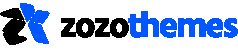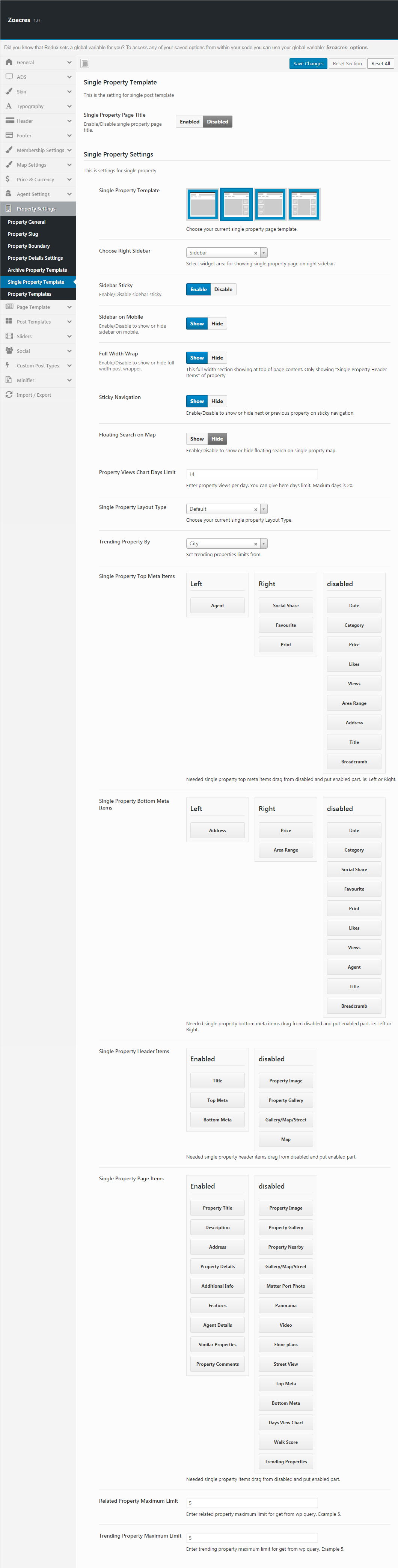This option is to add a new property. here you can add properties details like the image, Video, map details etc.
- Single Property Page Title:Enable/Disable single property page title.
- Single Property Template:Choose your current single property page template.
- Choose Right Sidebar: Select widget area for showing single property page on right sidebar.
- Sidebar Sticky: Enable/Disable sidebar sticky.
- Sidebar on Mobile: Enable/Disable to show or hide sidebar on mobile.
- Full Width Wrap: This full width section showing at top of page content. Only showing “Single Property Header Items” of property.
- Sticky Navigation: Enable/Disable to show or hide next or previous property on sticky navigation.
- Floating Search on Map: Enable/Disable to show or hide floating search on single proprty map.
- Property Views Chart Days Limit: Enter property views per day. You can give here days limit. Maxium days is 20.
- Single Property Layout Type: Choose your current single property Layout Type.
- Trending Property By: Set trending properties limits from.
- Single Property Top Meta Items: Needed single property top meta items drag from disabled and put enabled part. ie: Left or Right.
- Single Property Bottom Meta Items: Needed single property bottom meta items drag from disabled and put enabled part. ie: Left or Right.
- Single Property Header Items: Needed single property header items drag from disabled and put enabled part.
- Single Property Page Items: Needed single property items drag from disabled and put enabled part.
- Related Property Maximum Limit: Enter related property maximum limit for get from wp query. Example 5.
- Trending Property Maximum Limit: Enter trending property maximum limit for get from wp query. Example 5.