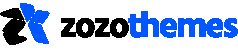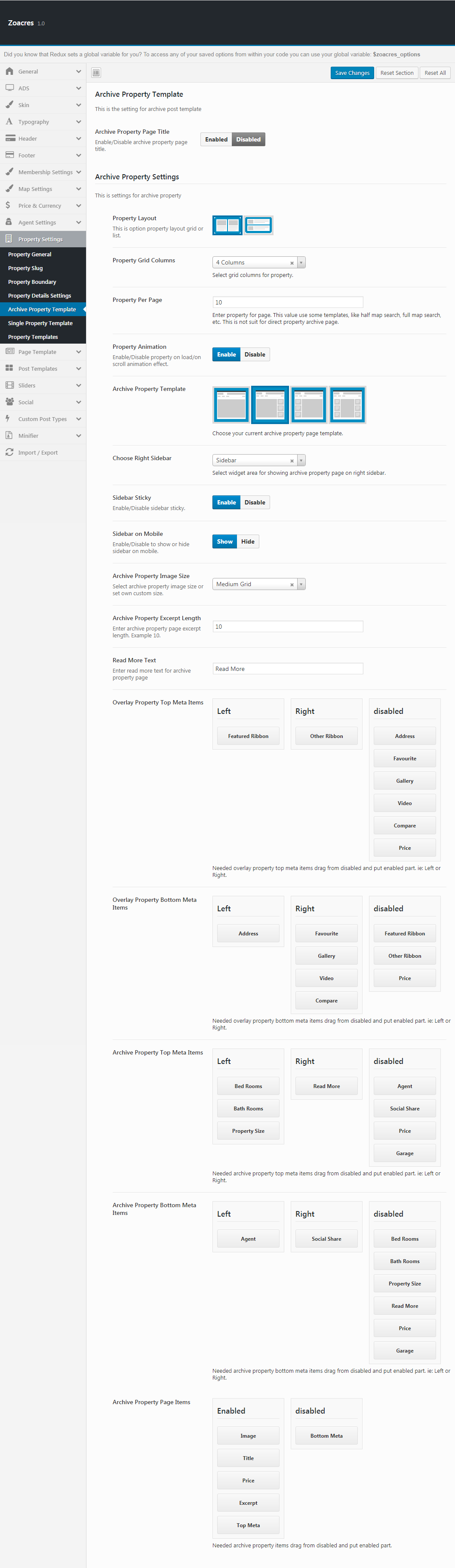This option is to add a new property. here you can add properties details like the image, Video, map details etc.
- Archive Property Page Title: Enable/Disable archive property page title.
- Property Layout: This is option property layout grid or list.
- Property Grid Columns: Select grid columns for property.
- Property Per Page: Enter property for page. This value use some templates, like half map search, full map search, etc. This is not suit for direct property archive page.
- Property Animation: Enable/Disable property on load/on scroll animation effect.
- Archive Property Template: Choose your current archive property page template.
- Choose Right Sidebar:Select widget area for showing archive property page on right sidebar.
- Sidebar Sticky:Enable/Disable sidebar sticky.
- Sidebar on Mobile:Enable/Disable to show or hide sidebar on mobile.
- Archive Property Image Size:Select archive property image size or set own custom size.
- Read More Text:Enter read more text for archive property page.
- Overlay Property Top Meta Items:Needed overlay property top meta items drag from disabled and put enabled part. ie: Left or Right.
- Archive Property Top Meta Items:Needed archive property top meta items drag from disabled and put enabled part. ie: Left or Right.
- Archive Property Bottom Meta Items:Needed archive property bottom meta items drag from disabled and put enabled part. ie: Left or Right.
- Archive Property Page Items:Needed archive property items drag from disabled and put enabled part.