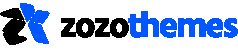This is the setting for Blog Shortcode
- Blog – This shortcode was used to display our blog’s into various style.
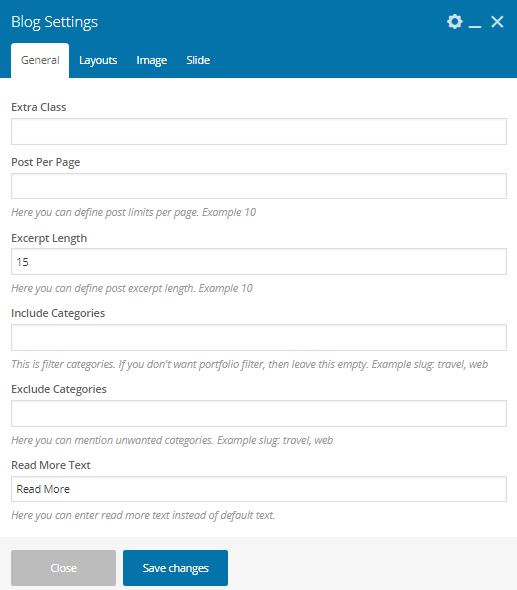
- Extra Class – Here you can add an extra class to your blog shortcode.
- Post Per page – Here you can set the view count of the blog.
- Excerpt Length – This is the option to set the excerpt length.
- Include Categories – This is filter categories. If you don’t want portfolio filter, then leave this empty. Example slug: travel, web.
- Exclude Categories – Here you can mention unwanted categories. Example slug: travel, web.
- Read More Text – Here you can enter read more text instead of the default text.
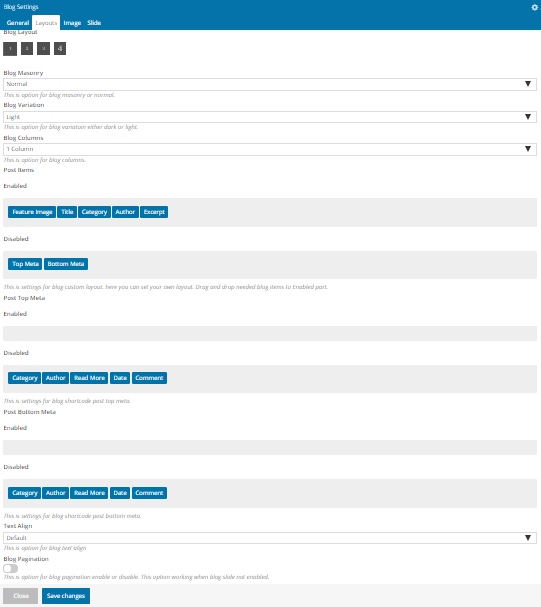
- Font Color – Here you can put the font color.
- Blog Layout – Here you can set the various layout.
- Blog Masonry– This is the option to set the type of grid (Normal, Masonry)
- Blog Variation – This is the option to set the Dark or Light Variation.
- Blog Columns – You can change the count of Column-like 1,2,3,4.
- Post Items – This is settings for blog custom layout. here you can set your own layout. Drag and drop needed blog items to Enabled part.
- Post Top Meta – This is settings for blog shortcode post top meta.
- Post Bottom Meta – This is settings for blog shortcode post Bottom meta.
- Text Align – Here you can set text alignment.
- Blog Pagination – This is an option for blog pagination enable or disable. This option working when blog slide not enabled.
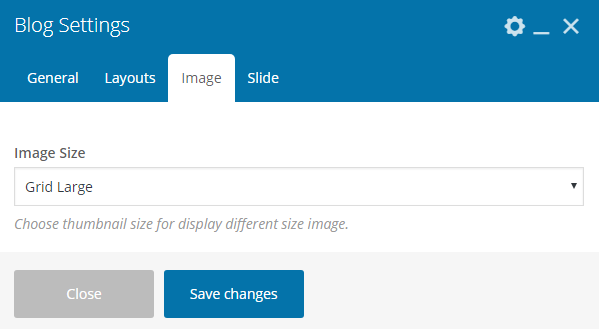
- Image Size – Choose thumbnail size for display different size image.